






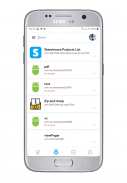



SKETCHit - LEARN TO CREATE APPS

Deskripsi SKETCHit - LEARN TO CREATE APPS
SKETCHit - Sketchware Projects Manager
Features:-
1.Backup Projects according to the version
2.Share Projects among friends
3.Restore backup projects
4.Add permissions to sketchware project application
5.Publish to SKETCHit Project Store as Tutorial
6.Sketchware Tutorial links
7.Sketchware MoreBlocks collection
8.JAVA Codes collection
9.Clear Sketchware Collections. Eg:- MoreBlock, Widgets & Blocks
10.Delete Sketchware projects
SKETCHit Store:-
You can publish sketchware projects. Only Sketchware Tutorials are allowed. After uploading, SKETCHit will verify whether it is a sketchware tutorial.
If it is not verified after 3 or 4 days the project will be automatically deleted!!
The project may get not verified under the following reasons:-
1.Project file is not a sketchware tutorial.
2.Unnecessary Contents.
3.Not a useful project.
4.Project file size is greater than the limitation.
Sketchware Tutorials
-You can learn how to make a mobile application with sketchware.
(YouTube Videos Links)
MoreBlocks Collection
-You have a list of moreblocks which helps you to grown up the mobile application.
(You have the ability to add the moreblocks directly to sketchware)
*NOTE* "The changes may occur after restarting sketchware"
JAVA Codes
You will get a list of java codes & you may allow them to copy.
Backup Sketchware Projects
You can backup sketchware projects according to its version.
Restore Skechware Projects
You can restore backuped projects .
Share Projects
You can share the project file among friends
Developed by:
Manish Nirmal
SKETCHit - Manajer Proyek Sketchware
Fitur:-
1. Proyekackup sesuai dengan versi
2. Bagikan Proyek di antara teman-teman
3. Kembalikan proyek cadangan
4.Tambahkan izin untuk aplikasi proyek sketsa
5.Publish to SKETCHit Project Store sebagai Tutorial
6. Tautan Tutorial Perangkat Lunak
7.Sketchware MoreBlocks collection
8.JAVA koleksi Kode
9.Clear Sketchware Collections. Misalnya: - MoreBlock, Widget & Blok
10.Hapus proyek Sketchware
Toko SKETCHit: -
Anda dapat mempublikasikan proyek sketsa. Hanya Tutorial Sketchware yang diizinkan. Setelah mengunggah, SKETCHit akan memverifikasi apakah itu adalah sketchware tutorial.
Jika tidak diverifikasi setelah 3 atau 4 hari proyek akan dihapus secara otomatis !!
Proyek mungkin tidak diverifikasi dengan alasan berikut: -
1. File proyek bukan tutorial sketsa.
2. Isi yang Tidak Diperlukan.
3.Tidak proyek yang bermanfaat.
4. Ukuran file proyek lebih besar dari batasannya.
Tutorial Sketchware
-Anda dapat mempelajari cara membuat aplikasi seluler dengan sketchware.
(Tautan Video YouTube)
Koleksi LainnyaBlocks
-Anda memiliki daftar moreblocks yang membantu Anda menumbuhkan aplikasi seluler.
(Anda memiliki kemampuan untuk menambahkan moreblocks langsung ke sketchware)
* CATATAN * "Perubahan dapat terjadi setelah memulai ulang sketchware"
Kode JAVA
Anda akan mendapatkan daftar kode java & Anda dapat memperbolehkannya untuk menyalin.
Proyek Sketchware Cadangan
Anda dapat membuat cadangan proyek sketsa sesuai dengan versinya.
Kembalikan Proyek Skechware
Anda dapat memulihkan proyek yang dicadangkan.
Bagikan Proyek
Anda dapat membagikan file proyek di antara teman-teman
Dikembangkan oleh:
Manish Nirmal



























